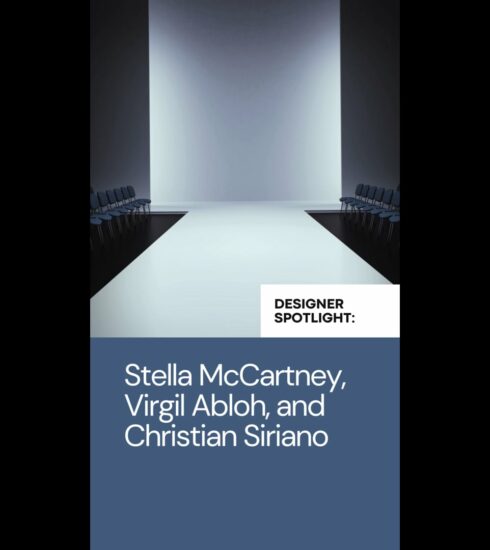Class Jack Introduction – FESCH.TV
FESCH.TV INFORMIERT:
Web:
In most recent classes, the teacher teaches the students what is written in the textbook in a one-way fashion.
However, with Class Jack, students can intervene in the textbook where the teacher „wants“ to teach, making the class more interactive and live!
Class Jack is an interface that allows students to doodle on slides during online classes!
First, sign up and create a slide page!
You can create a slide page by simply uploading a PDF file.
Once your slide page is published, share the URL with your audience.
Students can join the class from this URL and write on the slides.
You can evaluate your writing and doodles and make better slides in real time.
Participants can also move spatially around the slides and react to them.
Visualize the buzz of the place and make the class more lively!
With Class Jack, you can make your classes more interactive and live!
現代の授業は、先生が教科書に書いてあることを一方的に生徒に教える授業がほとんどです。
しかし、Class Jackを使えば、先生が「教えたいこと」が書かれている教科書に生徒が介入することで、よりインタラクティブでライブ感のある授業が楽しめます。
Class Jackはオンライン授業中に、スライドに落書きができるインターフェースです。
まずはサインアップをしてスライドページを作成しましょう。スライドページはPDFをアップロードするだけで作成できます。
スライドページをパブリッシュしたら、URLを視聴者にシェアしましょう。生徒はこのURLから授業に参加し、スライドに書き込みをすることができます。また参加者はスライド上を空間的に移動したり、リアクションをすることができます。
場の賑わいを可視化して授業をもりあげましょう。
Class Jackでよりインタラクティブに、ライブ感のある授業をしましょう!
Deinen Freunden empfehlen: